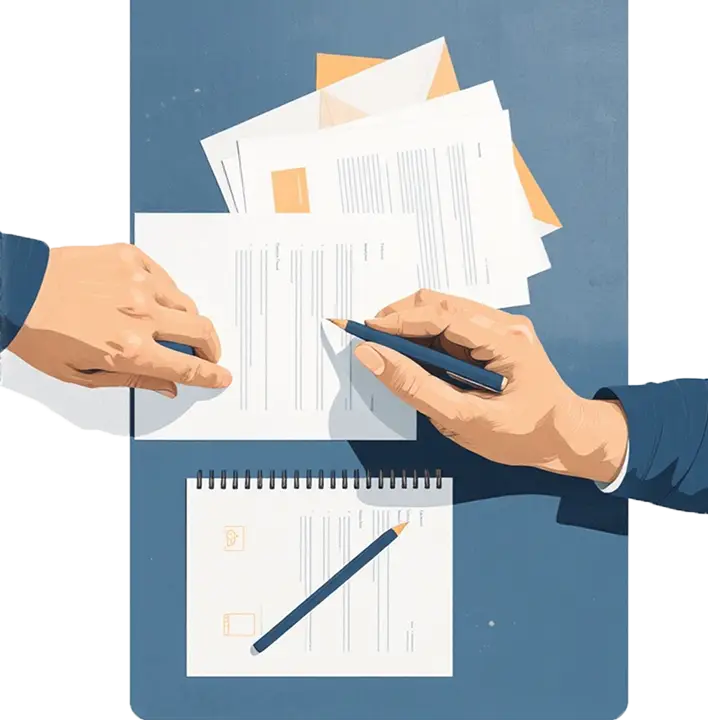You have questions.
We have answers.
FAQ
Don’t see an answer to your question below? Contact us directly and we’ll be happy to help.
General Questions
What is Paige?
What can I do on Paige?
With Paige, you can:
- Create a legally valid will.
- Securely store critical files such as financial and medical documents.
- Manage and securely share passwords.
- Record, store, and schedule messages for loved ones.
- Collaborate with trusted family members and advisors.
Can I add my pet to my will?
In which states is the online will maker available?
How do I download a copy of my will?
To download a copy of your will, log in to your account, go to My Plans, and navigate to the Will & Testament section. Here, you’ll see an option to download your will.
Can I nominate guardians in my will?
Do you offer joint wills?
How do I make my will legally valid?
After creating your will, you must sign it in accordance with your state’s laws. Most states require the signature of two witnesses and notarization. Please review the state-specific signing instructions we provide during the will creation process.
Does an attorney have to sign my will?
Do I need to file my will with the county clerk?
Does my will need to be notarized?
Where can I get my will notarized?
Signing Up & Account Management
How do I sign up for Paige?
How do I reset my password?
What subscription options are available?
- Will & Wishes for You: Includes a will for yourself, unlimited updates, and digital vault access.
- Family Will & Wishes for Two: Includes wills for you and your spouse, plus additional features.
- Wishes & Digital Legacy: Focuses on digital vault, messages, and final wishes planning.
Security & Document Storage
Is my information secure on Paige?
What types of documents can I store?
- Wills & estate plans
- Financial records (banking, investments, insurance)
- Medical directives
- Property deeds & mortgage documents
- Important personal documents (marriage license, Social Security card, etc.)
Can I share documents with others?
Delegates & Account Access
Who should I assign as a delegate?
Assign at least two trusted individuals who will need access to your estate documents, passwords, and financial records at the time of your passing.
How do I add or remove a delegate?
How much access do delegates have?
Password Management
What is password management on Paige?
Who has access to my passwords?
Posthumous Messaging & Reporting a Passing
Can I schedule messages to be sent after my passing?
How does someone report a passing?
What documents are needed to verify a passing?
- Death certificate
- Obituary
- Burial permit
Support & Contact Information
I need help with my account. Who do I contact?
For assistance, contact help@go-paige.com or use the live chat feature on the Paige website.
Can someone walk me through the process?
Absolutely! Our team is happy to assist. Reach out to help@go-paige.com for guidance.

Why chose us?